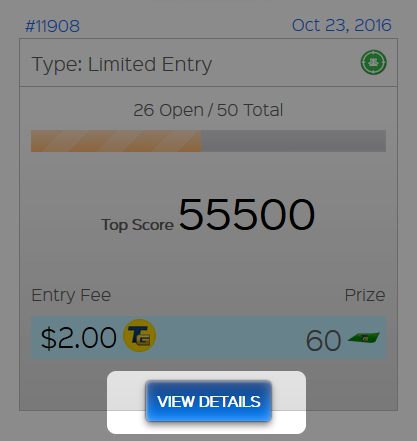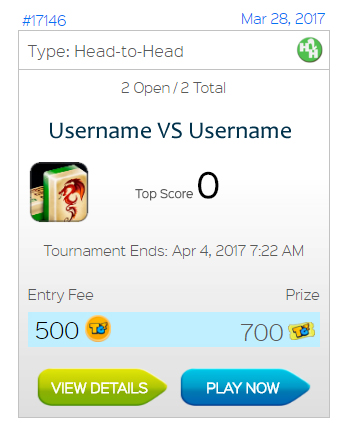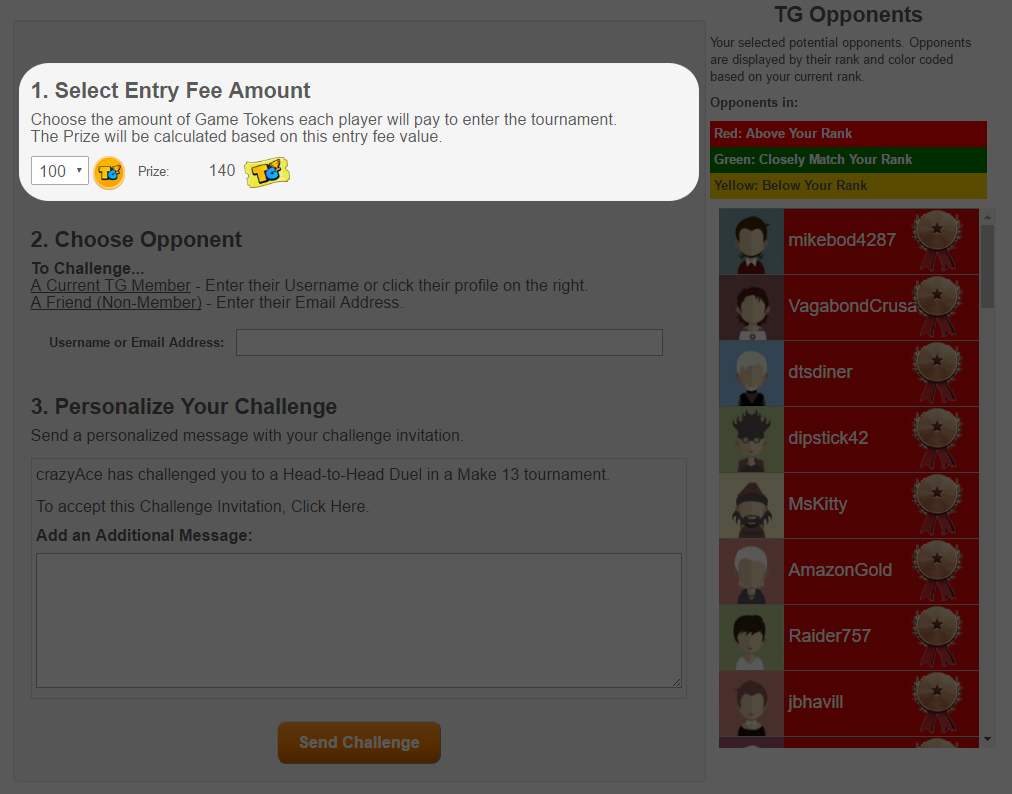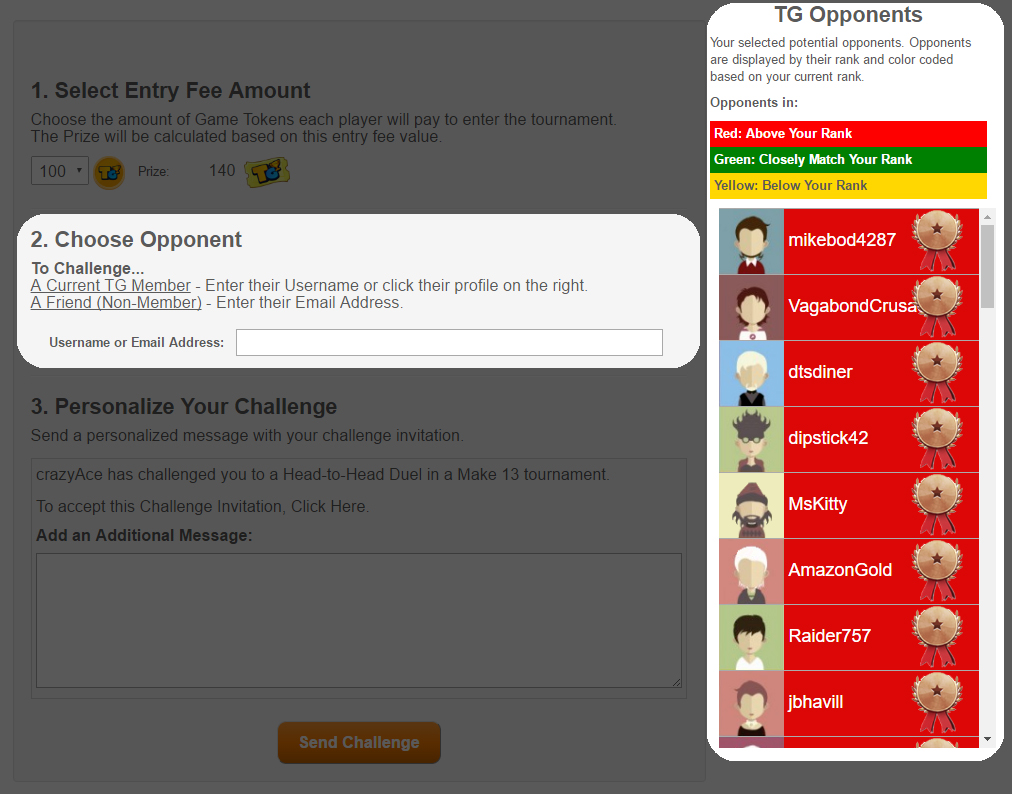How to Enter a Tournament
1. Select a Game

On the Game List Page scroll down and select the game you want to play.
2. Select a Tournament Category & Type
On the Game Page, select a Tournament Category (Practice, Free, Head-to-Head or Prize).
The Free or Prize Tournament categories allow you to select from Limited Entry or Sprint Tournament Types.
To play a practice game click the PLAY NOW button above the tournament selection boxes.
3. Select a Tournament
Choose a tournament by clicking the blue "View Details" button.
4. Enter the Tournament

Start the game by clicking the "Play Now" button.
For older computers, for
instance those running Windows XP, use a FireFox browser and Click the "Click Here for Unity Version." This will display
an orange Play button.
Prize Tournaments
Prize Tournaments are special tournaments that you can use Game Tokens to enter and the winnings add to your
Prize Ticket Balance when you win.
Head-to-Head Tournaments
Head-to-Head Tournaments are 2 seat tournaments that you can create and personalize. After Creating a tournament,
challenge a friend or another TG Player to see who will take the victory. Your opponent will be sent a challenge
invitation and the tournament is open for 7 days. In the event that your opponent does not accept your challenge,
your entry fee is refunded back to your game token balance.
Practice Tournaments
Quick Play Tournaments are games that allow you to practice and learn how to play the games and do not require
entry fees or pay out prizes. They are practice versions of the games.
Limited Entry Tournaments
Limited Entry Tournaments are tournaments with a set amount of seats available. When the set number of entries
are filled, the tournament ends and the highest scoring player is awarded the prize.
Sprint Tournaments
Sprint Tournaments are tournaments that are won by hitting or passing a specific target score.
When the target score is achieved, the tournament ends and that player is awarded the prize.
Head-to-Head Tournaments
Head-to-Head Tournaments are 2 seat tournaments that are open to anyone to compete in. These fast paced
player vs. player competitions are much like the Head-to-Head Challenges, but do not require a challenge
invite for entry.
Mega-Winner Jackpot Tournaments
Mega-Winner Jackpot Tournaments are fast paced tournaments where there can be up to a hundred winners.
Win prizes for each placement you qualify for in the tournament standings. Multiple Winners & Multiple
Prizes!
Challenge Head-to-Head Tournaments
These tournaments are special 2 player tournaments that either other players have challenged you to play or
that you have created and challenged others to. They still last for seven day just like the other Head-to-Head
Tournaments but only the player who sent the challenge and the player that was challenged are allowed to enter the tournament.
Viewing Your Challenges
You can view and enter into your current open Challenge Tournaments on the My Challenges
page. The Head-to-Head Icon at the top right of the screen will take you to the My Challenges page.
Each tournament will be listed with
the Username of the player who created the challenge first followed by the username of the player that was challenged.
Creating a Challenge
1.Select a Game
The Create Challenge page will allow you to select a game
for your challenge.
2. Choose an Entry Fee
Next select the entry fee. In the event that one player in a challenge does not play their entry,
any entry fee paid for that tournament is refunded when the tournament closes after 7 days.
3. Select an Opponent
You can select an opponent by:
- Clicking a Player's Username in the Opponents List
- Typing in a Player's Username
- Typing in an Email Address of Someone You Know*
*Use this option to invite friends who are not registered with TG.
4. Personalize & Send
Then simply type in a personalized message that will be sent to the person you challenged in their Challenge Invitation.
Click Send Challenge and your challenge is instantly created and an invitation sent to the person that you challenged.